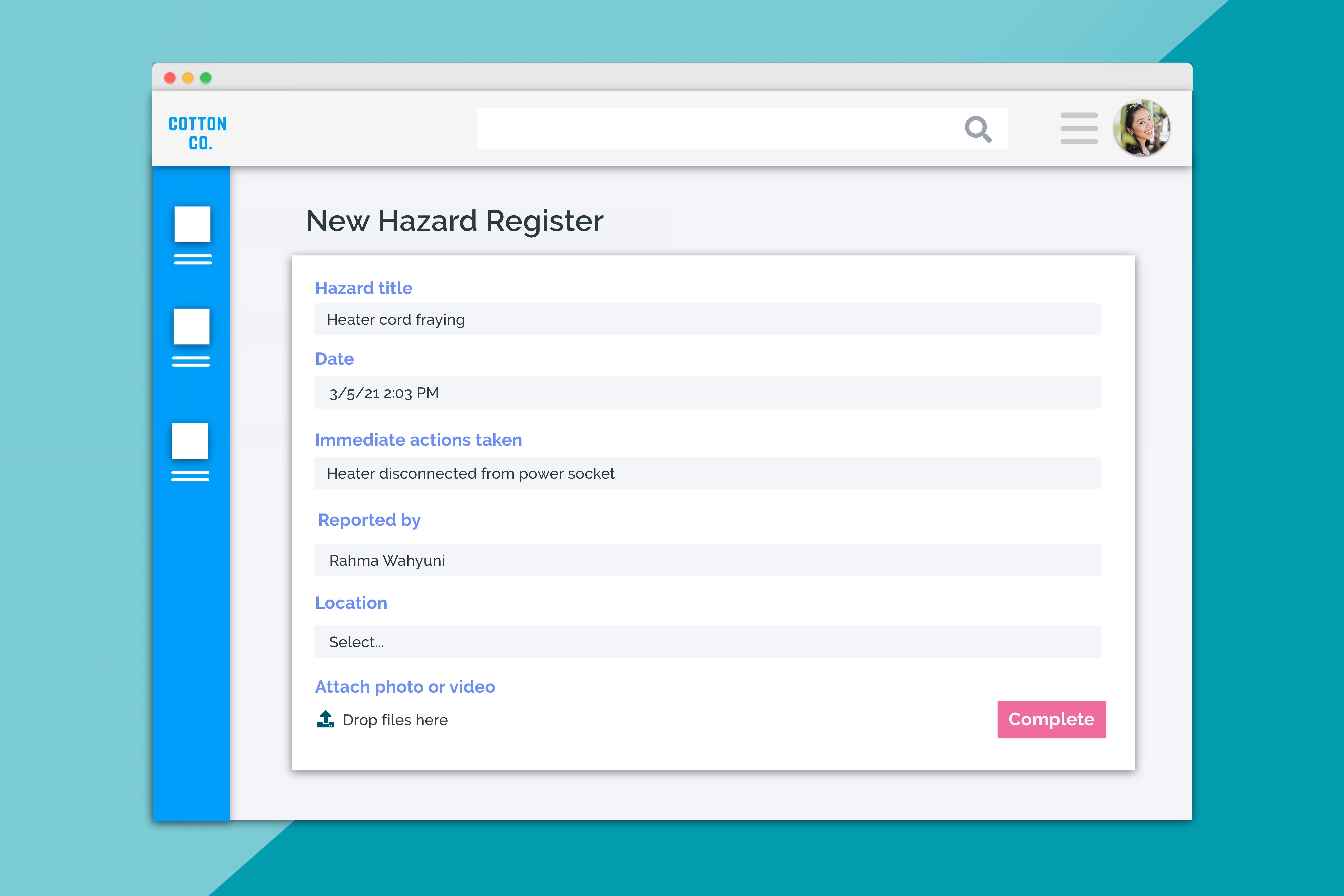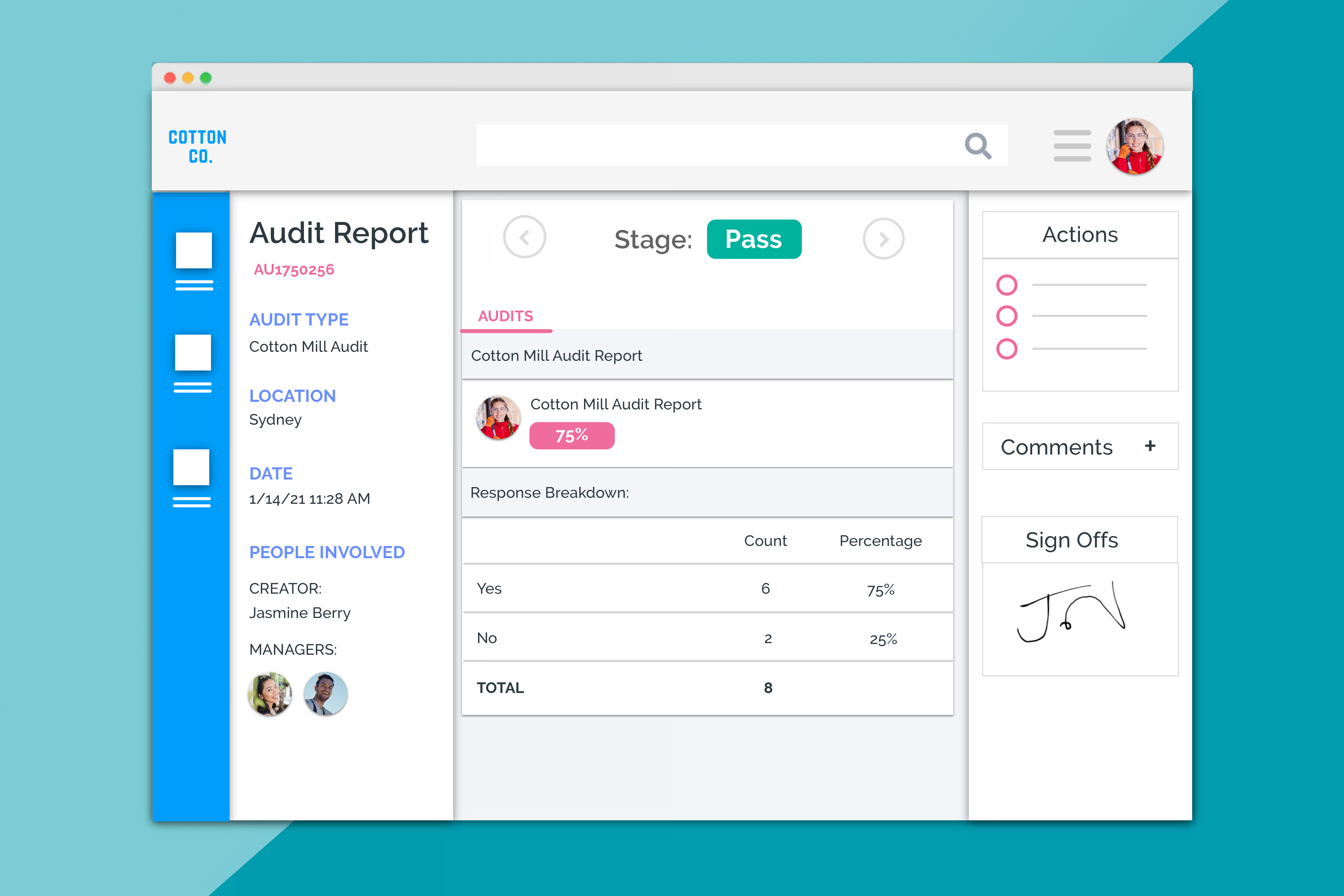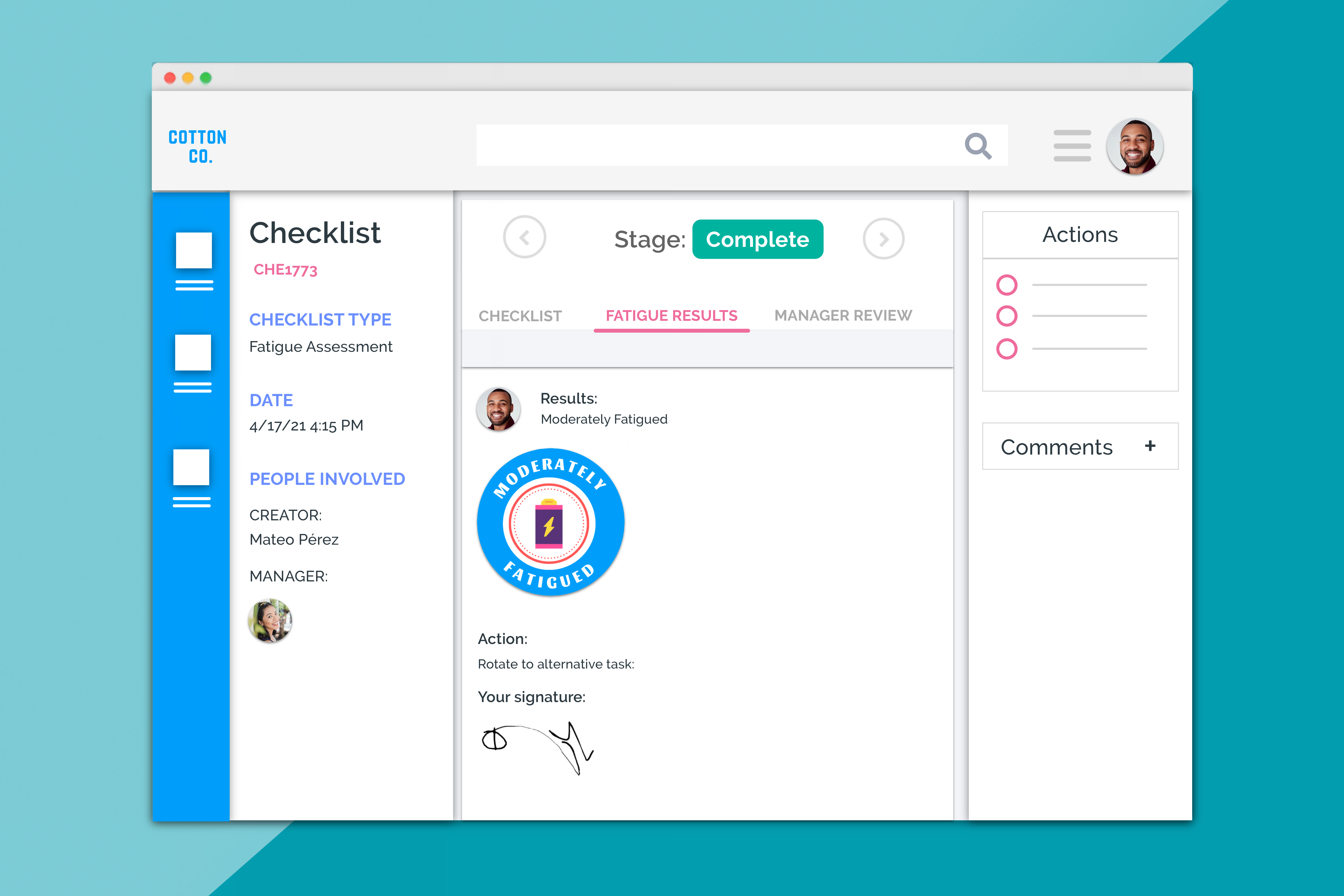
Workplace inspections are an integral part of a safe and compliant workplace. Whether your team
needs to do Start Work Checklists, Fire Safety Checklists, COVID-safe Checklists, or more, they need
an easy-to-use checklist solution that can be completed on the go with ease.
The great news is, Donesafe’s Checklist Management app enables your workers to do just that, and
from any device or browser. Forget the old paper-based forms or clunky systems; your team can
now use their mobile phone, tablet, or laptop to conduct an inspection, with results and insights
pulled into the Donesafe system for managers to oversee in real time.
How does the Checklist Management app work?
Watch our 5-min Checklist Management app demo:
Your organisation may have a range of different inspections to be completed within the workplace
to ensure compliance. Within our Checklists app, you can configure any number of checklist forms to
match your requirements. These can be accessed and completed quickly and easily by your team, on
any device or browser
The checklist process
A worker can go through a checklist form by selecting Yes/No responses to checklist questions. They
can add notes, as well as assign corrective actions for any non-conformances, directly from the form.
Once the checklist is completed, managers can be notified of any failed inspections and areas for
review. What’s more, 2-way checklists can be set up, wherein a worker can input information into
the checklist, and then the technology can analyse the data on the fly and provide output that
determines the worker’s next actions in real-time.
Easy configurability
Whilst there is an out-of-the-box set-up, it can be custom fit to suit your organisation’s needs
through the easy-to-use configuration tools. Many of our clients tailor the checklist process through
configuring both the workflow stages and the automations, where you can trigger actions,
notifications, workflows, and so much more.
The checklist app can be easily used by admins to add, edit, and remove checklist items at any time
via the backend settings of the module. Changes can be made in minutes and reflected across the
organisation in real time.
Real-time reporting
View your checklist reports and track checklist status easily on our dashboards with real-time
reporting. Your dashboard can be tailored to showcase at a glance, the safety information most
relevant to your organisation, with the ability to drill down into reports as needed.
Cool Checklist Management app features
- Scored responses: Use scored responses when setting up your checklist. This allows Donesafe to intuitively generate a scored count of responses, so you can simply identify if the checklist has passed or failed.
- Two-way checklists: Checklist forms can be set up in such a way that, when a worker inputs information into the checklist, the checklist technology can analyse their responses and then provide output to the worker to guide their next actions in real time. For example, in a Fatigue Assessment Checklist, based on a worker’s inputs, if their results show they are Extremely Fatigued, the system can then direct them to stop work and speak to a manager immediately.
- Automations that update the checklist’s pass/fail state: Unlimited automations can be created to suit your organisation’s needs, but this is especially useful to automatically move the checklist to a pass or fail stage based on its score.
- Works on any device or browser: The workers in your organisation need the ability to easily conduct a checklist on any device no matter where they are, and with Donesafe they can. The checklist app works on any mobile, tablet, laptop or desktop giving your organisation the freedom to work at their desk or on the go.
- Easy form configurability: Create unlimited checklist forms and tailor them in multiple ways to suit your organisation requirements in our admin settings. Once changes are saved, they will be immediately reflected throughout the business.
To learn more about Donesafe’s Checklist Management app, book a demo with our team.
Book a Demo
Share: